Parents & Carers
Online Safety at Bewsey Lodge
At Bewsey Lodge, we believe that keeping our pupils safe online is just as important as keeping them safe in real life. This page his here to help children, parents and carers understand how to stay safe, happy and confident while using the internet.
Pupils - Top Tips for Staying Safe Online
These are all points that we talk about in school:
Keep It Private - Never share your full name, address, school, phone number or passwords.
Be Kind - treat others online the way you would like to be treated.
Think Before You Click - Don’t open links or messages from people you don’t know.
Tell An Adult - If something online makes you feel worried, scared or upset, speak to an adult straight away.
Stick To Safe Websites - Only use websites and apps your parents or teachers say are okay.
Parents & Carers - Helping Your Child Stay Safe
We know the online world can be overwhelming. Here are some simple ways to support your child:
Talk regularly about what they do online, who they are talking to, what games they are playing, what websites they are accessing.
Use parent controls on devices, apps and on your home broadband.
Set screen time limits and encourage breaks away from screens.
Check age ratings for games, apps and videos
Explore together - learn about the apps and games your child uses.
Here are a selection of websites with helpful guides:
What We Do At School
Online safety is part of our curriculum and is taught through:
Computing lessons
PHSE lessons
Assemblies and themed days (like Internet Safety Day)
Class discussions about real-life scenarios
We also have a clear Acceptable Use Policy that the children are required to sign and adhere to annually.
Reporting Concerns
If your child sees something online that worries them, they should:
Stop - Don’t respond or click anything.
Block - Block the person or app if possible.
Tell - Speak to a trusted adult or teacher.
In School: Speak to your child’s class teacher, the school Designated Safeguarding Lead (Mrs Bailey) or the Online Safety Co-ordinator (Mrs Nicholson).
Outside School: You can report concerns to:
CEOP - Report harmful content
Childline - 0800 1111
Internet Watch Foundation

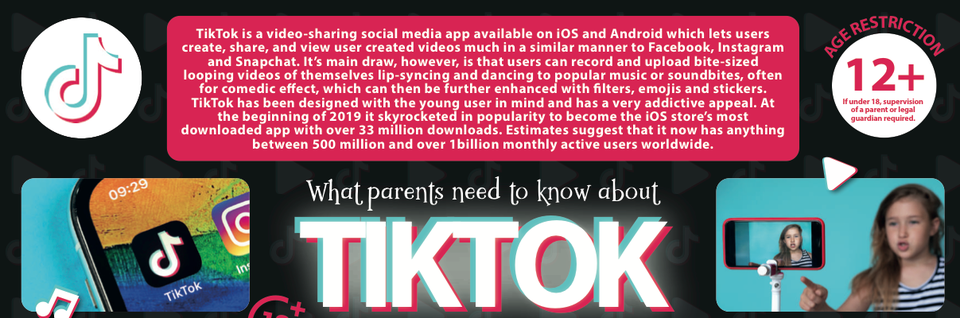
- Remind your children of our 'SMART' rules.
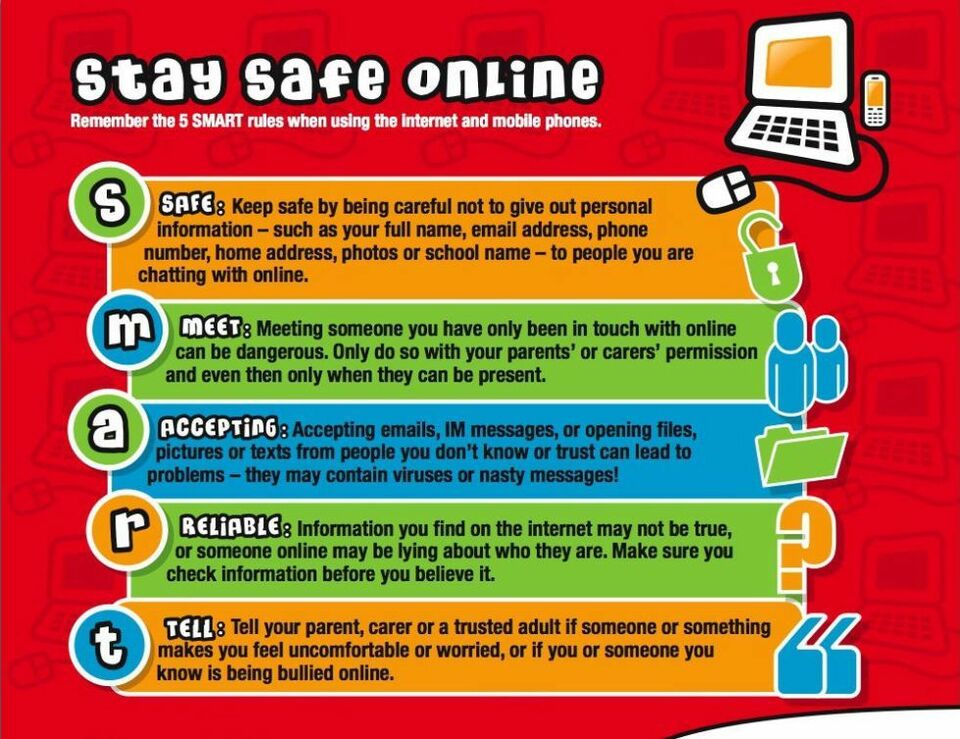
- Read through the safety rules sent home with your children.
- Remind them to talk to an adult if they are ever unsure!
The following documents provide social networking checklists that you can sit and go through with your children to ensure they know how to keep themselves safe online and what to do if they are feeling uncomfortable. Hard copies of these are available at the Office.
The Online Safety Policy can be found at the bottom of this page.
A couple of documents and sites we find useful.
Childnet is great site to visit for general information about keeping your children safe online. It has a range of child friendly conversations to support you getting the conversation started, as well as games and videos to build awareness.
https://www.childnet.com/parents-and-carers
The NSPCC online safety site has all the updated online safety news, plus can provide resources for well-being apps and age guides for most apps that your children are using.
The NSPCC also has online resources and guides on how to use the range of well-being apps out there.
https://www.nspcc.org.uk/keeping-children-safe/onl...
Guides to the top tips of online safety
The following links have lots of recommendations and advice to help support your child with the ever expanding digital world.
supporting-young-people-online.pdf
young-children-and-screen-time---a-guide-for-parents-and-carers.pdf

Here is the school Online Safety Policy.
Online Safety Policy July 2025
Please see your child's class teacher if you are worried about your child's online safety or feel you/your child needs some support.